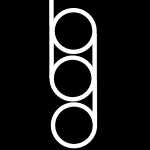Good morning,
I hope today's blog post finds you well.
It is a nippy but fresh morning with a hint of blue sky poking through the clouds.
My blog post today is a little bit different - a question from a dear customer and friend which to be honest i get quite a bit. It keeps popping up every couple of weeks so i thought i would tackle it.
Can my designs work on digital cutting machines... well the answer to that is extremely complicated.
What works for one doesn't work for all. There are so many factors that to answer that in whole would make my head explode so i thought i would break it up by machine.
It is just like printer questions there are so many variables - what printer is it, is it on wifi, what device are your using - computer, laptop, ipad or phone, what file are you trying to print etc......
I thought i would create a fun and FREE little project for you to have a go and if it works i will create some png files that you can use to cut on your machines.
Silhouette Cameo 4 :
I use a Cameo4 with a pixscan mat which means i cut a lot of my designs out with my machine, that being said some cut better than others; pale colours or edges don't cut very well so the brighter the image or outline the better the results are.
Why did i pick a cameo?
I don't normally talk about myself or work but for anyone who doesn't know i had the absolute pleasure of working at Create and Craft TV for nearly 14 years. 12 of which was in the buying team.
Years and Years ago my friend was the Buyer for the Advertiser side of the business and he asked if i could help test out the Craft Robo made by Graphtec the company that is now Silhouette (this was before they moved onto our side as a regular craft supplier) the machine back then was just a fancy digital plotter but it did the job it was intended too! i loved working with it and as a thank you for doing some work for them they very kindly gifted me the machine i had been working on.
In 2017 i was given the opportunity to move to Canada with my partner and moved early 2018. After cutting out purely by hand i decided in 2020 that i wanted a machine so i set about doing my research.. as a Brother Scan N cut wasn't available in Canada i got a Cameo4 as i could get all the accessories at my local Michaels.
Here is a little video from Silhouette on youtube that talks through using the PIXSCAN mat
If you have the right file type you can also use the Print and Cut function.
One of the great features of Silhouette Studio® is the Print & Cut feature.
This allows you to print a design on your home printer on a variety of printable materials and then use your Silhouette machine to precisely cut it out. Follow along as Silhouette expert Kelly Wayment shows you how to use the Print & Cut feature like a pro!
You can watch the video here:
https://www.youtube.com/watch?v=H3CtAv3GAVo
Brother Scan and Cut Machines
I worked with Brother for years at C&C and was the buyer for printers and the labelling machines when they did them.
Although i wasn't the buyer for the Scan n Cut machines as this was later i did get to use them for work.. there was always one that i could ahem... borrow, if needed on my lunch break to whip something up.
The machines have come on a long way since then with lots of new lovely features but i am afraid i haven't needed to keep up with the latest specs and technology.
I have friends and amazing past design team members that have used a Brother scan and cut machine with my designs and i have got a few CWPRJ files if they are of any use to anyone (drop me a message)
Here are some great videos from Brother USA to have a look through if you are Scan N Cut user:
Cricut
When we sold Cricut at C&C when i was there but it was the old days when they used cartridges so i am afraid i have no experience of using a Cricut or the software.
I downloaded the software other day for free just to test it out and give it a go
It is pretty simple... and within an hour including downloading the software and set-up i managed to get what i needed it to do.
I think this is a really good video for beginners - CRICUT: Everything I Wish I Knew When I First Started! | Maker Academy Weekend 2022 Tool Class with Jennifer Maker:
https://www.youtube.com/watch?v=lQVrXZ_p9VQ
FREE Project for machine cutters:
I have created this Rose Flower PNG file for you to have a play with on your machine.
You can find the download here, along with the Cricut step by step - if you don't need that you can just delete it - https://shop.obyd.co.uk/b/MAZjE

If you are using a Cricut i have a little step by step PDF of how i created both a Cut file and A Print and cut file using a PNG with the Cricut software, it is with the rose cutting sheet.

I would love to hear your experience.. why not join us in our facebook group to share tips and ideas for machines. If this works and there is enough interest i will create some PNG files for you to use with your cutting machines.
Even if you don't have a cutting machine you are welcome to print out and fussy cut!
You can find us on facebook here: https://www.facebook.com/groups/672573406875861
Happy Crafting xo